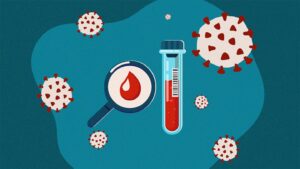How to Use ChatGPT: OpenAI’s Language Generation Model

ChatGPT is a state-of-the-art language generation model developed by OpenAI, that has been trained on a massive amount of data from the internet. It has the capability of generating human-like responses to various inputs, such as text-based prompts and questions. ChatGPT is highly versatile and can be used in various applications, including customer support, content generation, and more. In this article, we will cover the basics of how to use ChatGPT and its features.
Getting Started with ChatGPT
The first step to using ChatGPT is to access the API. OpenAI offers several API endpoints that allow you to interact with the model, including a public API and a private API. The public API is accessible to everyone and can be used for free, while the private API is only available to paying customers.
Once you have access to the API, you can start using ChatGPT by sending a text-based prompt to the model. The model will then generate a response based on the prompt. There are a few different ways to send the prompt to the model, including using curl commands in a terminal or using one of OpenAI’s API clients.
Using the API Clients
OpenAI offers API clients for several programming languages, including Python, JavaScript, and more. The API clients make it easy to use ChatGPT in your own applications. To use one of the API clients, simply install the package for your programming language and import it into your project.
Once you have imported the API client, you can use it to send prompts to the model and receive responses. For example, in Python, you could use the following code to send a prompt and receive a response:
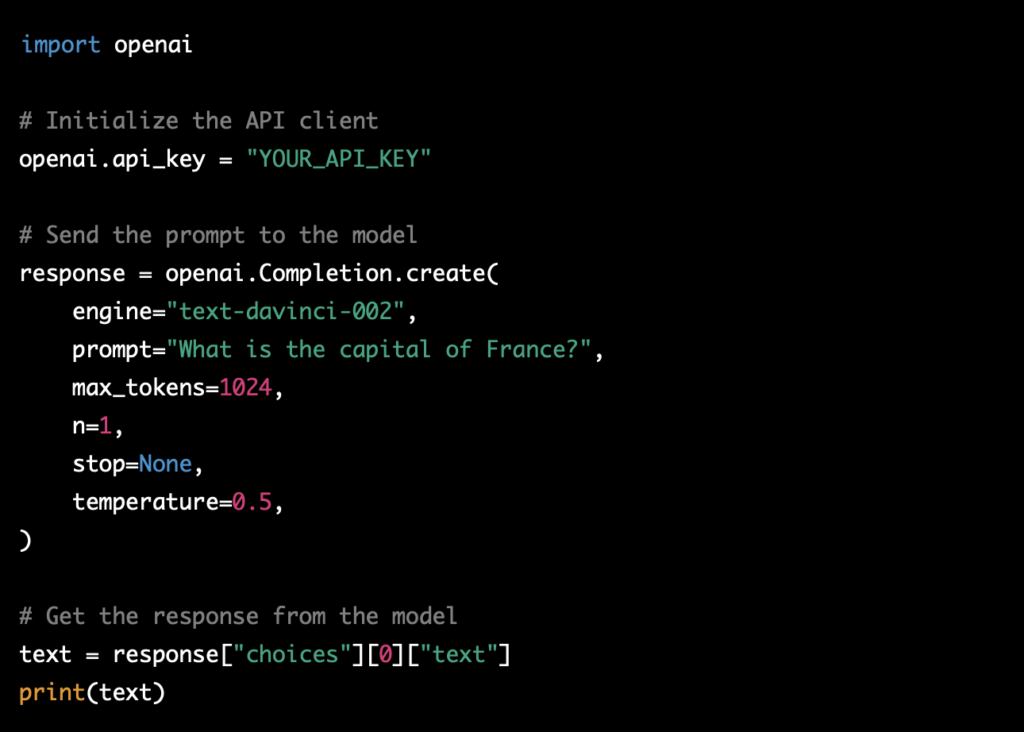
This code will send the prompt “What is the capital of France?” to the model and print the response. The response from the model will be a text-based answer, such as “Paris.”
Fine-Tuning ChatGPT
One of the great things about ChatGPT is that it can be fine-tuned to perform specific tasks. For example, you can fine-tune the model to generate responses for a specific industry or domain, such as healthcare or finance. To fine-tune the model, you will need to train it on a large dataset of text data that is specific to the task you want the model to perform.
Fine-tuning ChatGPT can be a complex process and requires a deep understanding of machine learning and deep learning. However, if you are familiar with these topics, you can use the API to fine-tune the model and create custom models for specific tasks.
To Sum It Up
ChatGPT is a powerful language generation model developed by OpenAI. It can be used for a wide range of applications, including customer support, content generation, and more. To get started with ChatGPT, you will need to access the API and start sending prompts to the model. You can use one of OpenAI’s API clients to simplify the process and make it easier to integrate ChatGPT into your own applications.
Fine-tuning the model is another important aspect of using ChatGPT. By fine-tuning the model, you can train it to perform specific tasks and generate responses that are tailored to your specific needs. This can be a complex process, but with a deep understanding of machine learning and deep learning, you can create custom models that are optimized for your specific use case.